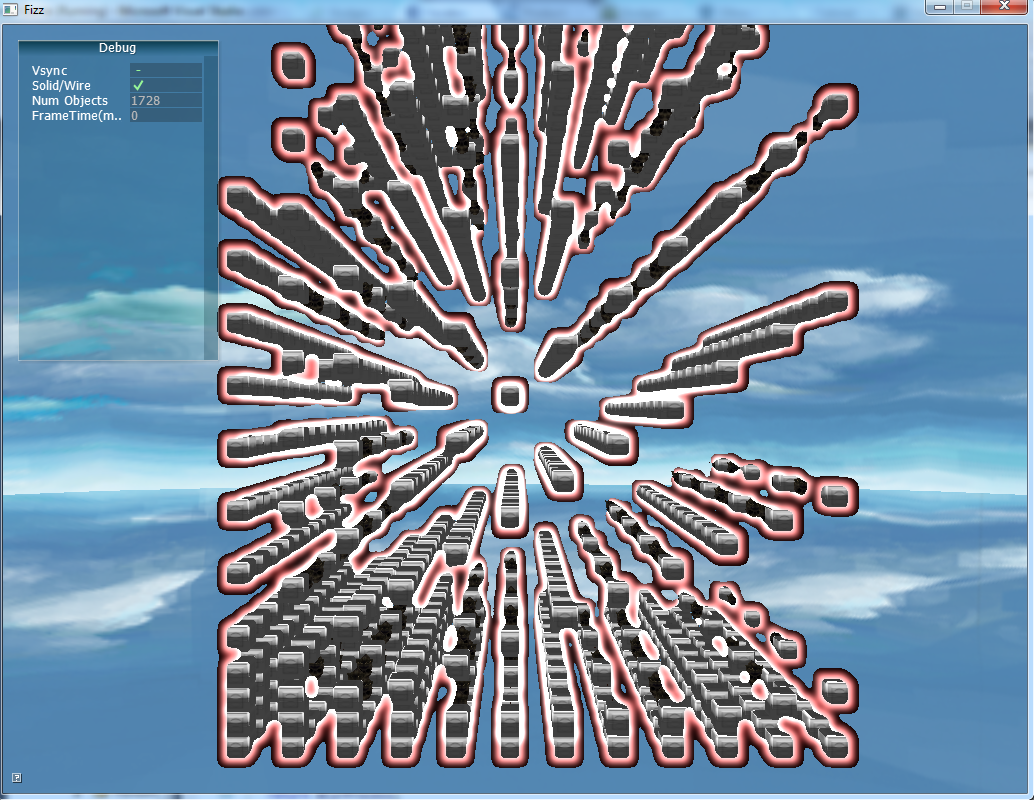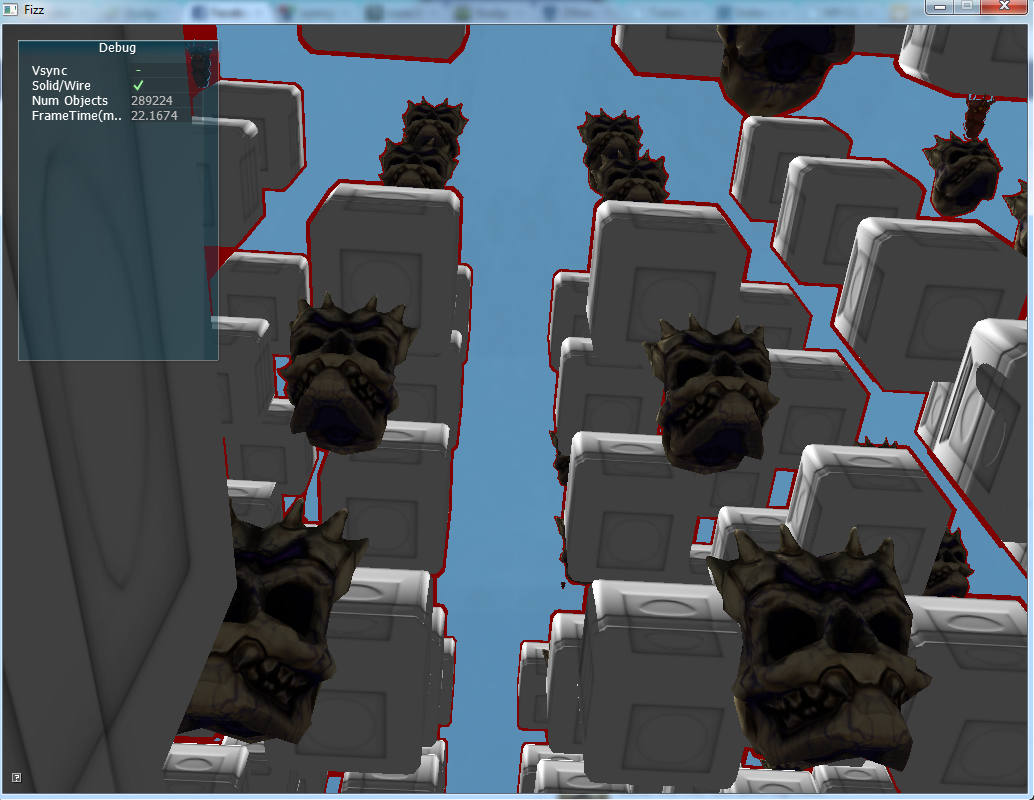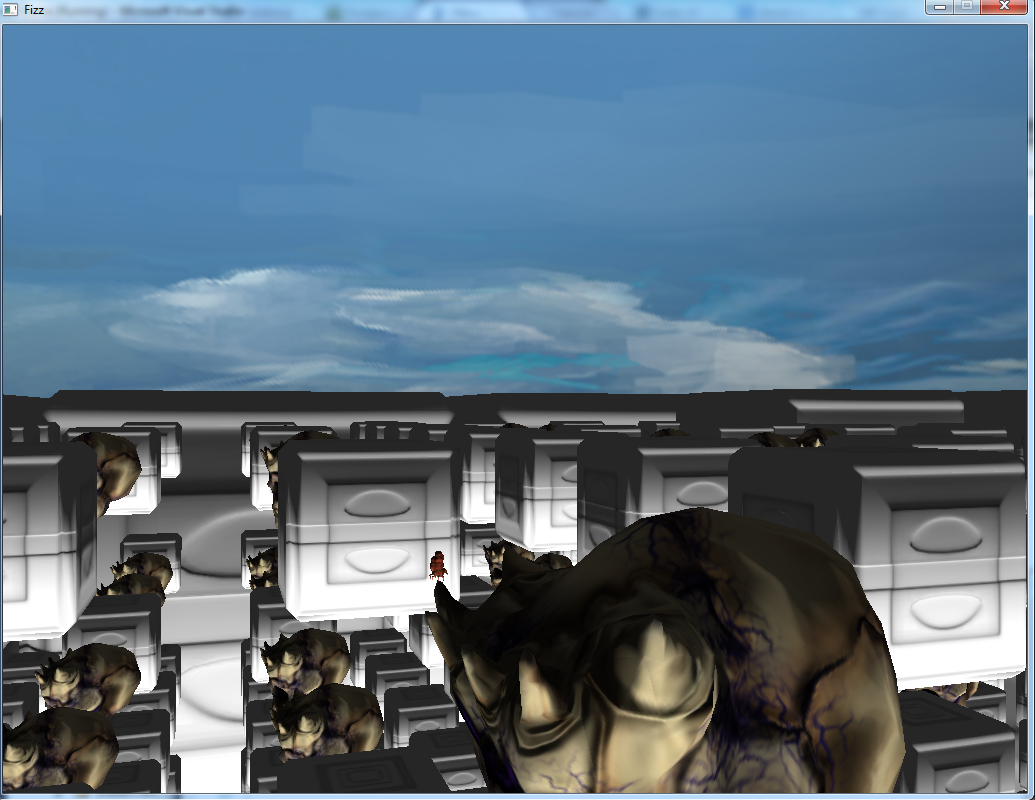My memory is a little fuzzy on the exact dates, but I believe this was the last screen capture before our Engine Proof milestone. I took the outlines further and started the glow process to make them more like what they were intended to imitate: Left 4 Dead. I think they looked fairly cool, but I was not really getting the glow effect that I was aiming for, and it would be months before I actually fixed the problem. Part of that was shifting priorities, but part of that was just being stupid about the problem as the solution ended up being very easy.
This was also when I first implemented my process management system. I encapsulated a render target with the blend, depth stencil, and rasterization state changes and rendering calls needed to achieve a specific effect. This made the main draw loop very small, as it was just a series of ProcessSet and ProcessRender calls. While I have still not found the time to make the process manager smart enough to gather scene data and pick the appropriate processes and order them correctly (one day!), I’m still very happy with the system and how it’s made my life so much easier as I add new effects and render passes to the engine.
This image was taken on 10/15/12.
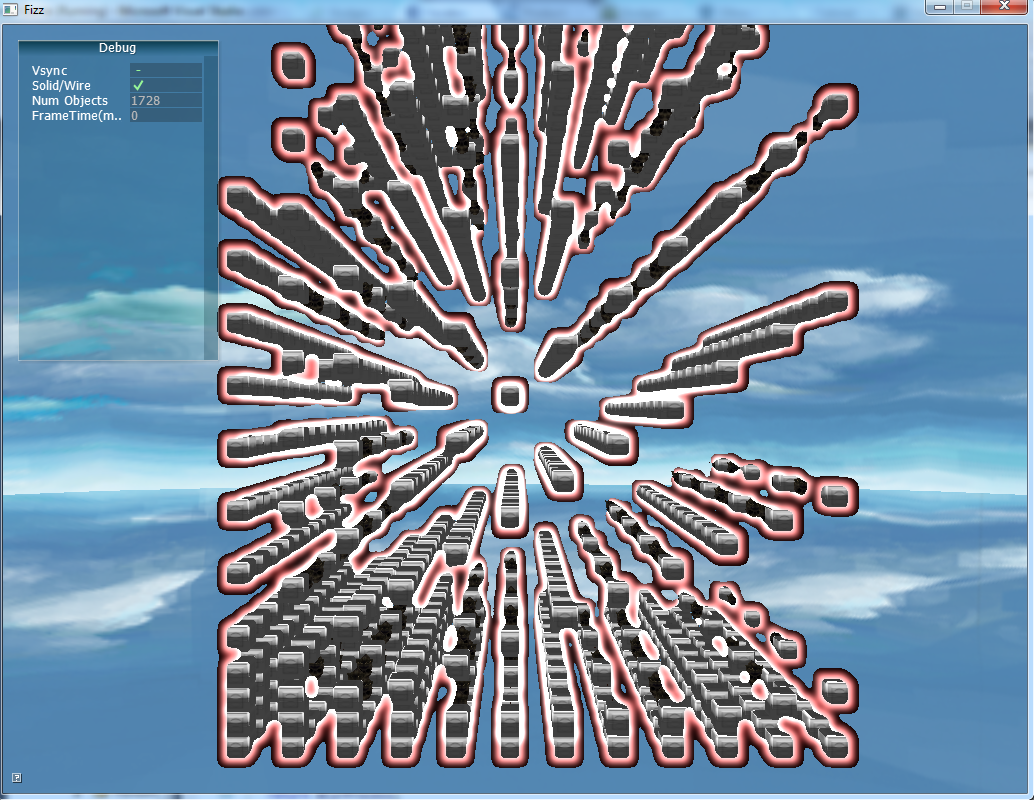
GoodGraphics14.png, glowing outlines.