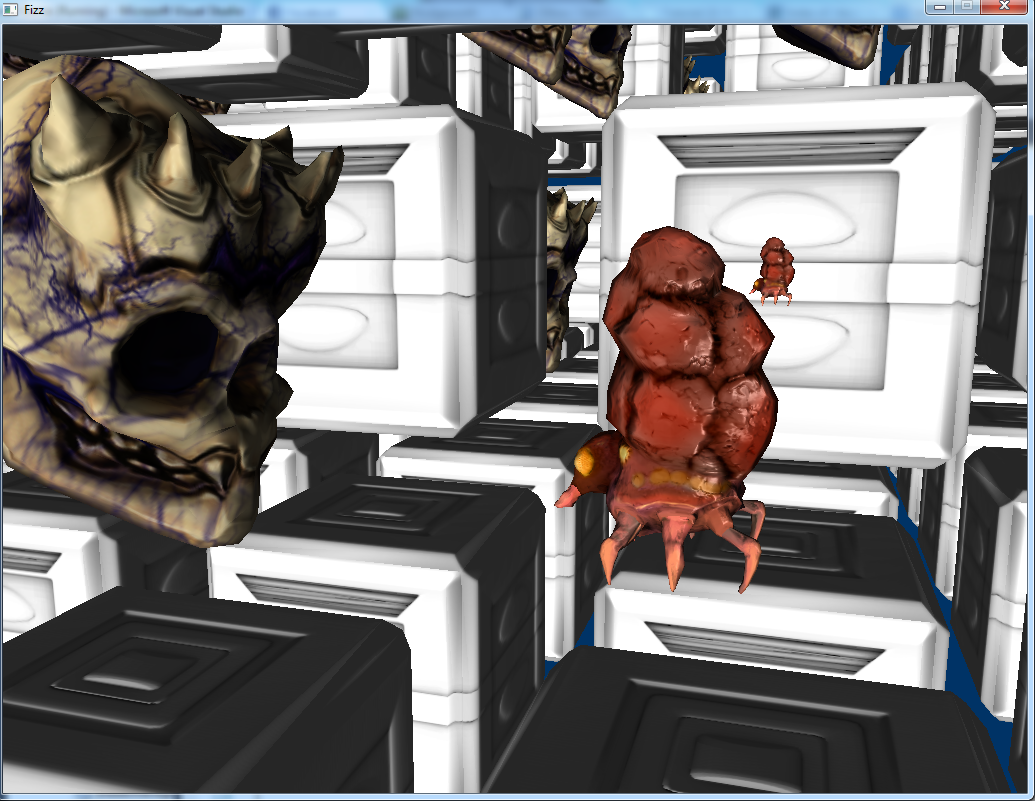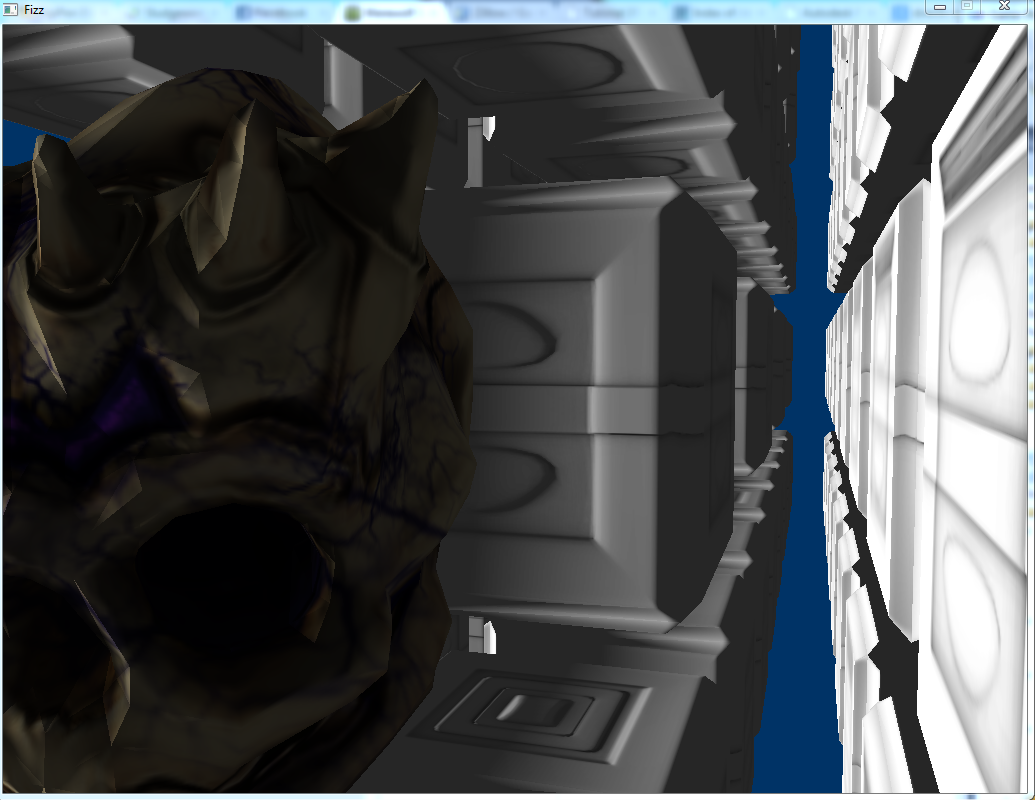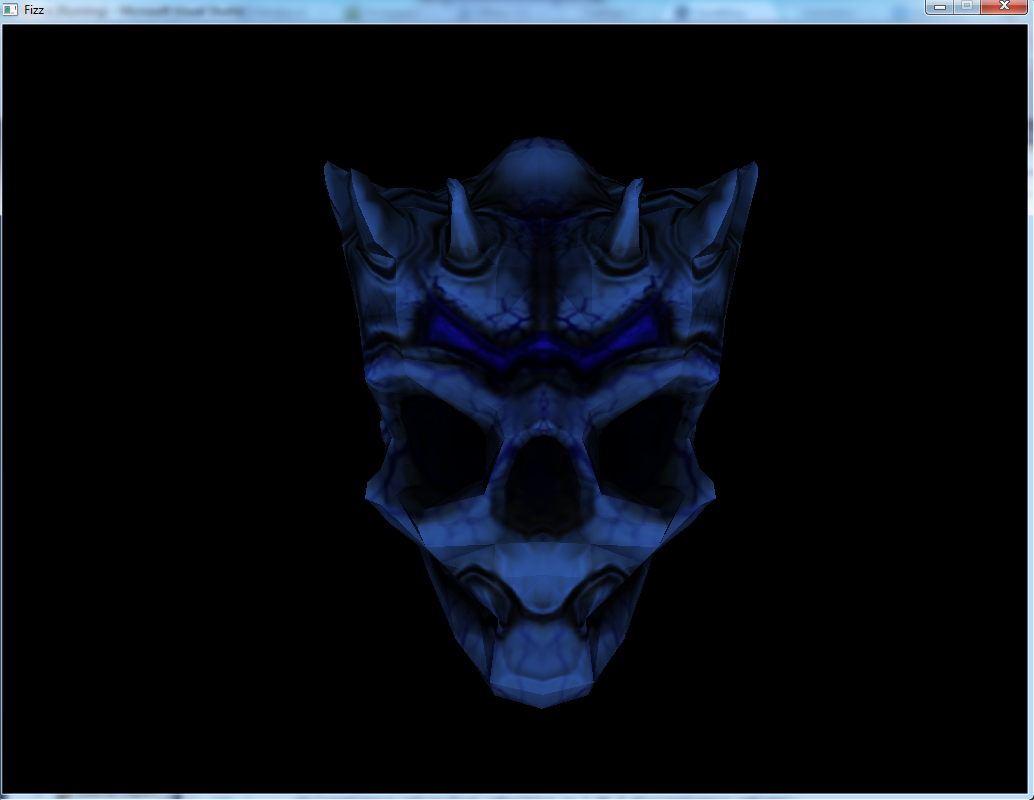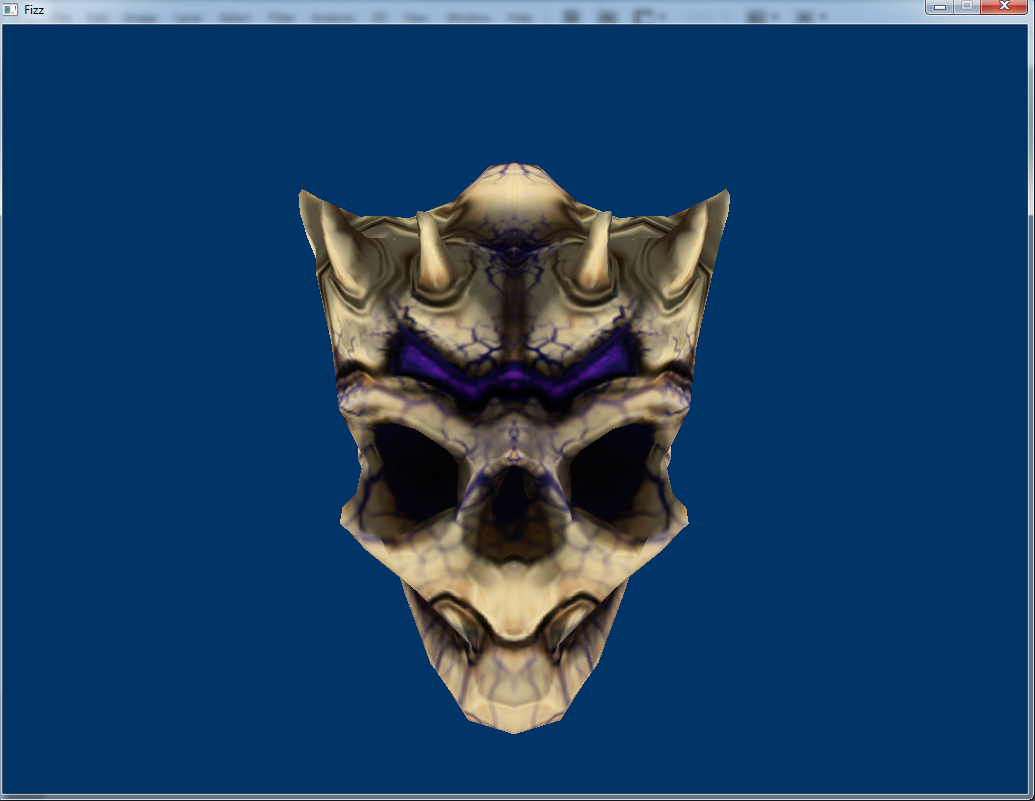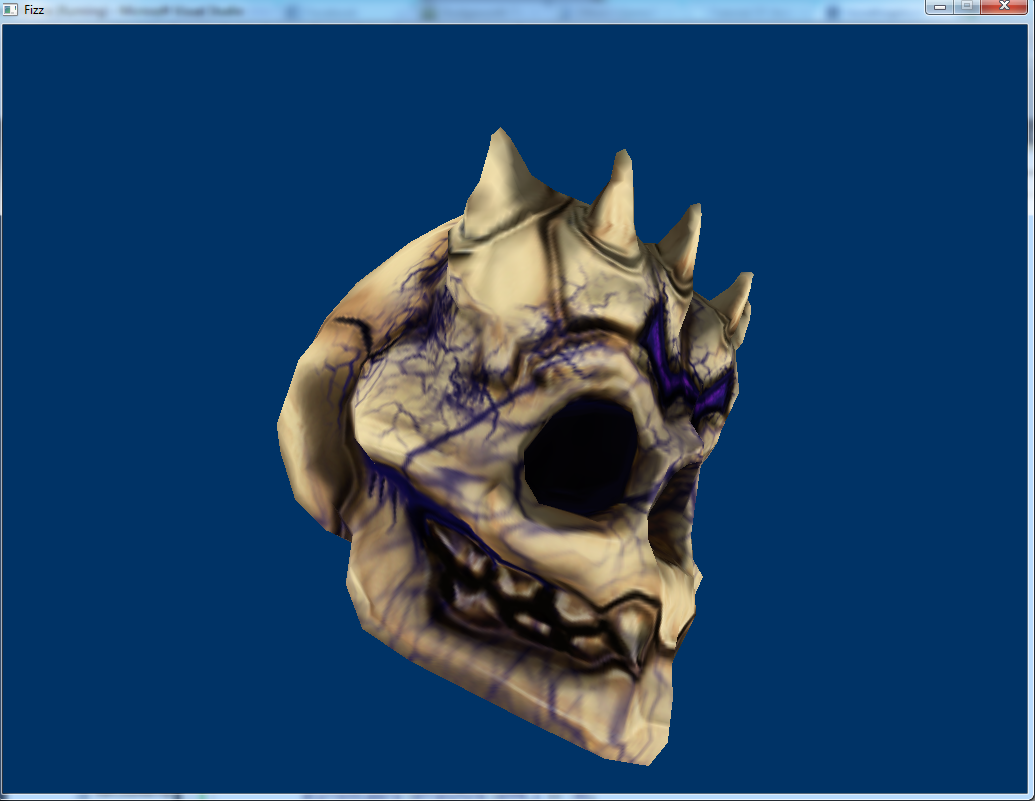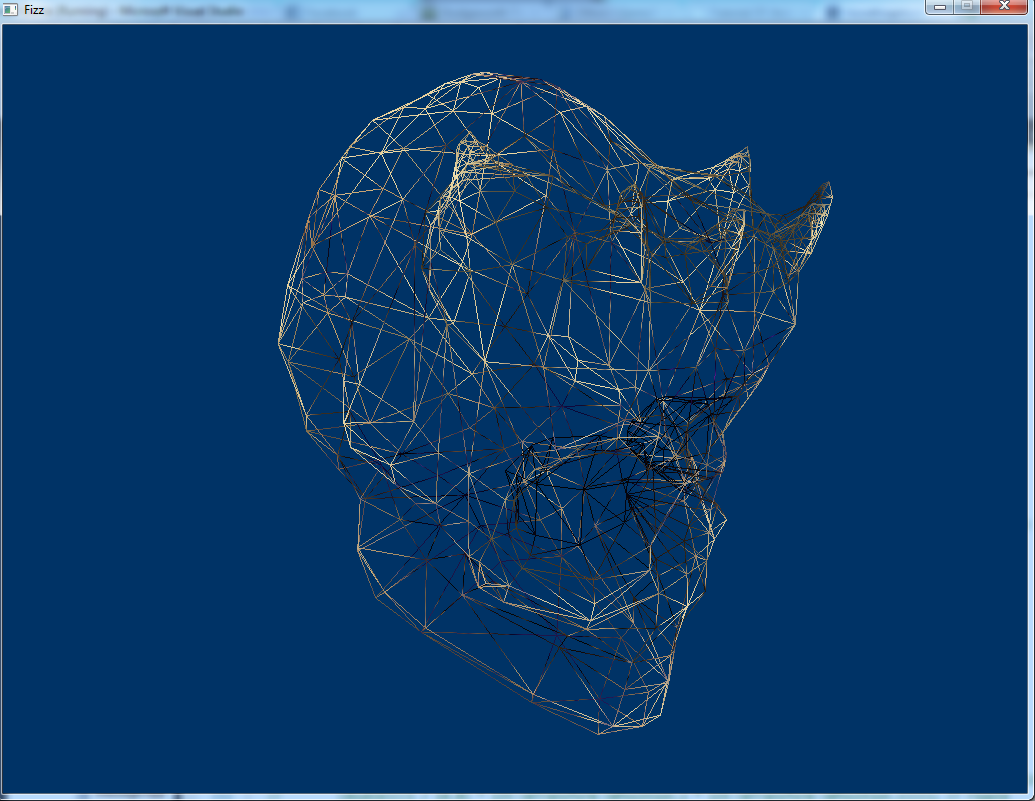The next major update to the graphics engine was to handle basic skeletal animation. This required updates to both the graphics engine and the FBX conversion pipeline. This was also the first model to use specular maps, so support for that also had to be built into the engine. This initial specular mapping was actually wrong, but looked correct enough on models with small enough triangles that I didn’t notice the bug for a long (5 months!) time. Also, artists were very happy that I finally corrected the issue with my loadtime normals calculation undoing their work on smoothing groups.
This was also the birth of the scuttle, which despite not fitting the current theme of the game and never being intended as an actual game asset was beloved by the team and our game instructors and is still in the game to this day because of it. A lot of people also feel a real need to kill it. It’s kind of a 50/50 split.
This image was taken on 9/17/12.